| |
 sort capability was introduced to the Clipboard a year ago. PubMed now provides a sort capability for all retrieval, i.e., you don't have to add citations to the Clipboard to sort them. A Sort pull-down menu can now be found on PubMed's gray bar (see Figure 1). After running a search, you may select a sort option and click the Display button to redisplay your retrieval in a sorted order. There is no limit for the number of citations that can be sorted. If you also want to change to another format (e.g., Abstract), you can do this before you click on the Display button so your retrieval is both sorted and in the desired format. If you want to save your sorted results or display them in the Text format, make your format and sort selections and then click on Save or Text; it is not necessary to use the Display button before using Save or Text.
sort capability was introduced to the Clipboard a year ago. PubMed now provides a sort capability for all retrieval, i.e., you don't have to add citations to the Clipboard to sort them. A Sort pull-down menu can now be found on PubMed's gray bar (see Figure 1). After running a search, you may select a sort option and click the Display button to redisplay your retrieval in a sorted order. There is no limit for the number of citations that can be sorted. If you also want to change to another format (e.g., Abstract), you can do this before you click on the Display button so your retrieval is both sorted and in the desired format. If you want to save your sorted results or display them in the Text format, make your format and sort selections and then click on Save or Text; it is not necessary to use the Display button before using Save or Text.
The sort options are the same as in the Clipboard: Author, Journal, and Pub Date.
- Author - This sort is by the first author, A to Z. (Citations with no authors display first.) If a secondary sort is necessary, it is by publication date.
- Journal - This sort is by the journal title abbreviation, A to Z. If a secondary sort is necessary, it is by publication date.
- Pub Date - This sort is the date of publication and displays the most recent citations first, the secondary sort is by journal title abbreviation.

By Annette M. Nahin
MEDLARS Management Section

Nahin AM. Sort Feature Available for All PubMed Retrieval. NLM Tech Bull. 2001 Jul-Aug;(321):e10.
| |
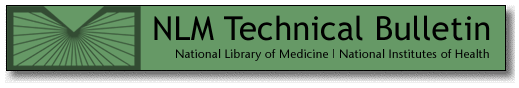



 sort capability was introduced to the Clipboard a year ago. PubMed now provides a sort capability for all retrieval, i.e., you don't have to add citations to the Clipboard to sort them. A Sort pull-down menu can now be found on PubMed's gray bar (see
sort capability was introduced to the Clipboard a year ago. PubMed now provides a sort capability for all retrieval, i.e., you don't have to add citations to the Clipboard to sort them. A Sort pull-down menu can now be found on PubMed's gray bar (see